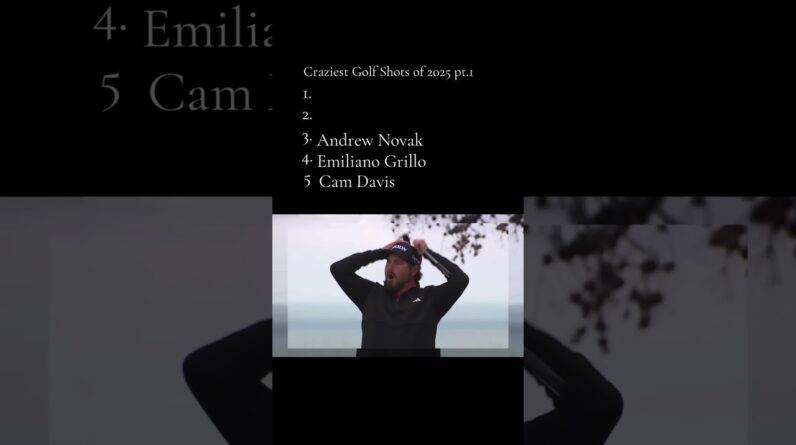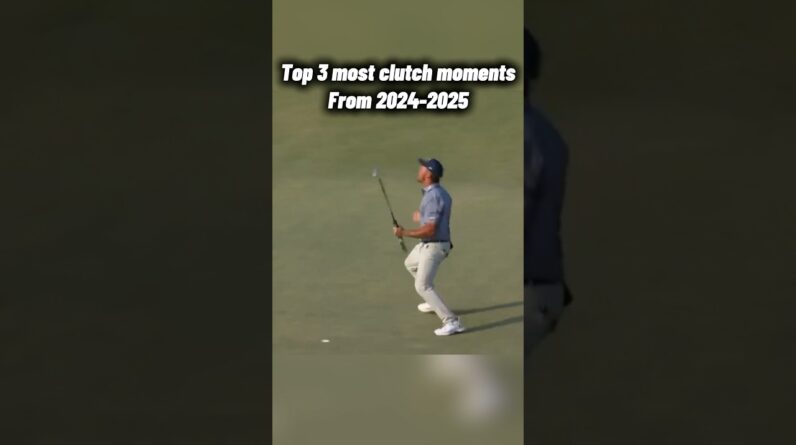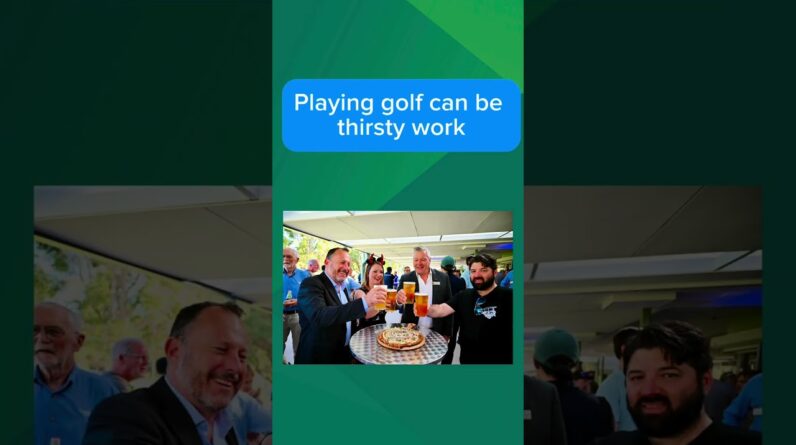10 Questions to Answer Before Buying a Golf Launch Monitor
If you’re serious about improving your golf game, investing in a golf launch monitor is a smart move. These devices provide data-driven insights that help you analyze your swing, ball flight, and overall performance. However, with so manny options on the market, choosing the right one can be overwhelming. To simplify this process, hear are 10 important questions you should answer before buying a golf launch monitor.
1. What Is Your Primary Use for the Launch Monitor?
Start by identifying exactly how you plan to use your golf launch monitor:
- Practice & Training: Are you aiming to track and improve your swing mechanics during practice sessions?
- Club Fitting: Do you want accurate data for selecting the right clubs?
- Entertainment: Will it be used mainly for indoor simulators or games?
- Competition & Performance Tracking: Are you a competitive player tracking detailed stats?
your primary use case should influence the features you prioritize, such as portability, accuracy, or simulation software compatibility.
2. What Key Metrics Do You Need to Measure?
Golf launch monitors track various data points — but does your game require all of them? Common metrics include:
| Metric | What It Analyzes | Benefit to Player |
|---|---|---|
| Ball Speed | Velocity of the golf ball off the clubface | Helps optimize power and distance |
| Clubhead Speed | Speed of the club’s head during the swing | Improves swing mechanics and tempo |
| Launch Angle | Angle ball takes off from clubface | Critical for maximizing distance and trajectory |
| Spin Rate | Spin axis and revolutions per minute | Controls spin for accuracy and shot shape |
| Smash Factor | Efficiency of energy transfer from club to ball | Helps optimize ball striking |
Decide which metrics matter most depending on your skill level and goals. Not all launch monitors provide every metric.
3. Do You want a Portable or Fixed Launch monitor?
Consider where you’ll use the launch monitor:
- Portable models: ideal for golfers who want versatility and practice outdoors on the range or indoors.Look for lightweight, battery-powered units.
- Fixed models: Built into golf simulators or dedicated indoor spaces. They may offer enhanced accuracy and bigger screens but lack portability.
Your budget and lifestyle play a big role here.
4. What Level of Accuracy Is Critically important?
Launch monitors vary drastically in precision and reliability. Pros and advanced players often require extremely accurate spin and ball flight data. Beginners or casual players may be satisfied with general data on distance and trajectory.
Look at manufacturer specs and real user reviews to assess the accuracy before purchasing. Radar-based systems generally provide highly accurate club and ball tracking but at a premium price.
5. Will the Launch Monitor Integrate with Simulation Software?
If you want an immersive experience combining swing analysis and virtual golf courses, check if your launch monitor supports popular golf simulators such as:
- TruGolf
- TrackMan Golf Simulator
- Foresight Sports GCQuad
- SkyTrak Golf Simulator
Some launch monitors come with built-in simulation programs, while others connect via Bluetooth or USB to third-party software on your PC, tablet, or smartphone.
6. What Is Your Budget?
Golf launch monitors come in a broad price range, from under $300 to upwards of $20,000. Set a budget that matches your needs:
- Entry-level ($300-$1,000): Basic metric tracking,limited portability,ideal for beginners.
- Mid-range ($1,000-$5,000): Advanced metric collection,better accuracy,some simulation capability.
- High-end ($5,000+): Professional-grade data, full simulator integration, highest accuracy.
Remember to factor in additional costs such as software subscriptions and accessories.
7. How Easy Is the Setup and Use?
The launch monitor should be user-pleasant without requiring excessive setup time. Check the following:
- Does it come with a detailed manual or online tutorials?
- Is the interface intuitive? Can non-tech savvy golfers easily navigate the menus?
- How quickly does it calibrate or sync with your devices?
- Does it provide clear data visualization (graphs, charts, video replay)?
8. What Is the Device’s Battery life and Durability?
If you opt for a portable golf launch monitor, assess battery performance:
- How many hours can it operate on a single charge?
- Are rechargeable batteries included?
- Is the device built to withstand outdoor conditions like sunlight, moisture, and impact?
Durability is especially critical if you frequently travel or practice outdoors.
9. Does It Include App or Software support?
Many golf launch monitors feature companion apps that enhance functionality. Benefits include:
- Detailed data logging and history tracking
- Custom practice drills and feedback
- Integration with smart devices and cloud data storage
verify if the launch monitor’s app is available on your preferred platform (iOS, Android, Windows) and read user reviews on app performance and updates.
10. Are There Any Customer Support and Warranty Options?
Good after-sales service and warranty coverage provide peace of mind. Look for:
- manufacturer warranty length and terms
- Availability of customer support contact channels
- Community forums, tutorials, and training materials
- Return policy if the product doesn’t meet expectations
Bonus: Benefits of Using a Golf Launch Monitor Regularly
Consistent use of a golf launch monitor can dramatically accelerate your improvement by:
- Providing real-time feedback on swing flaws and strengths
- Tracking progress over time with detailed stats
- Helping fit the right equipment tailored to your swing
- allowing practice in any weather or location with portable devices
Practical Tips for Buying Your First Golf Launch Monitor
- Demo before buying: Many retailers have demo units or golf shops offer trial sessions.
- Watch online reviews and tutorials: YouTube influencers often test various models with honest feedback.
- Consider future-proof features: Wireless connectivity,software updates,and extra sensor compatibility can extend the device’s usability.
- Don’t get dazzled by flashy features you won’t use: Stick to what truly benefits your game improvement.
Example Comparison: Popular Golf Launch Monitor Features
| Model | Price Range | Key Metrics | Portability | Simulator Compatibility |
|---|---|---|---|---|
| SkyTrak | $2,000 – $3,000 | Ball Speed, Launch Angle, Spin Rate | Yes | yes (several simulators) |
| FlightScope Mevo | $500 – $700 | Ball Speed, Club Speed, Smash Factor | Highly Portable | Limited |
| garmin Approach R10 | $600 – $800 | Ball Speed, Club Speed, Spin, Launch angle | Yes | Compatible with Garmin App |
| TrackMan 4 | $15,000+ | Full Pro Metrics | No (Fixed Installation) | Full Simulator |